Create awesome photo books with P.B.
Just do drag and drop to reorder the pages or move a photo to another page. Editing a book is easy as you do with the home screen of your iOS device.
P.B. lays out the photos for you automatically according to their width and height. You don't have to be bothered about the layout of the photos any more!
P.B. can generate a PDF version of your photo book and it can be sent by email and also opened in PDF reader such as iBooks and Adobe Acrobat Reader.
See what’s included in the App
Take a closer look in more detail
P.B. is available for free at App Store.
For more info and support, contact us!